Illustrator Tutorials
There are many tutorials around for all kinds of effects and interesting elements of Adobe Illustrator, these are some that I've found that stand out to me.
The first one is a tutorial that is pretty dedicated to text and nearly one hundred ways of customizing it to your hearts content. The tutorials can be found at this link :
https://1stwebdesigner.com/illustrator-text-effects/
I really like the neon text and the tron lettering because these are both forms of text that look very interesting but illustrator makes them fairly easy to achieve.
Next, is a YouTube video that I found and this video is very helpful to those who are new to the adobe illustrator platform. And even to someone like myself, who has used Illustrator several times in the past couple years, it serves as a nice refresher.
https://youtu.be/IBouhf4seWQ
Finally, this last tutorial is great for showing those who know their way around some tips and tricks for the drawing tools found in Illustrator. This tutorial is nice to help speed up my workflow and show's some ways to increase my efficiency.
https://helpx.adobe.com/illustrator/how-to/drawing-tools-basics.html?red=a
The first one is a tutorial that is pretty dedicated to text and nearly one hundred ways of customizing it to your hearts content. The tutorials can be found at this link :
https://1stwebdesigner.com/illustrator-text-effects/
I really like the neon text and the tron lettering because these are both forms of text that look very interesting but illustrator makes them fairly easy to achieve.
Next, is a YouTube video that I found and this video is very helpful to those who are new to the adobe illustrator platform. And even to someone like myself, who has used Illustrator several times in the past couple years, it serves as a nice refresher.
https://youtu.be/IBouhf4seWQ
Finally, this last tutorial is great for showing those who know their way around some tips and tricks for the drawing tools found in Illustrator. This tutorial is nice to help speed up my workflow and show's some ways to increase my efficiency.
https://helpx.adobe.com/illustrator/how-to/drawing-tools-basics.html?red=a
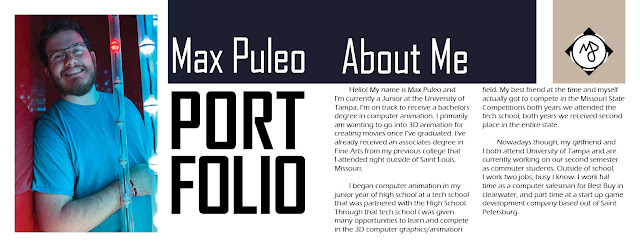


Comments
Post a Comment