Gradient Mesh
The photo above is my project based around the Gradient Mesh tool in adobe Illustrator, With this tool you can create a shapes and fill them with custom gradients. The objective here was to find a photo that you find interesting, or take a photo yourself of an item that you would like to recreate. I've chosen a photo I took a little over a year ago of a Pop figure I have. I chose this photo because of the simple color palette and the nice variety of light to dark colors. In the photo above, I have the original on the right and the recreation on left. Overall, I'm very proud with how the gradient mesh and how it turned out for me. I had a lot of fun with figuring out how to best use the tool. Initially I began with trying to make the entire picture from a single gradient but I quickly learned that it was far too advanced. So I took a different approach where I would create a shape such as the head and then create a gradient for just that single shape, this method worked much better and allowed me to hide certain elements of the photo to focus on just the color changes.
Here, I have an picture out the outlines inside of Adobe Illustrator, I've attached this so you can see the shapes i've created along with how complex some of the gradients became to try and portray the texture in some of the more complex elements. The most difficult part of this project was hands down, the clothing, both the pants and the vest. When I first chose this image I forgot about the diagonal lines in the shirt and I had much more trouble with these than originally anticipated. However, after a many hours of testing different methods I finally produced a set of clothing I'm happy with.


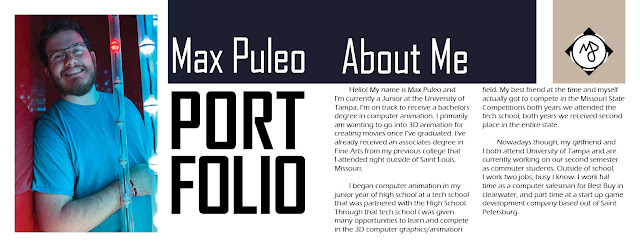

Max, this gradient mesh is the best thing i've ever seen i couldn't even differentiate which was the gradient mesh and which was real (thats a good thing). This project was incredibly hard for me to grasp but to see that you were able to make a funko pop out of it gives me hope that I could do that one day. Great job!
ReplyDeleteThank you for the kind words! I'm extremely happy with how convincing the Gradient Mesh turned out compared to the real photo! And I believe that you have what it takes to rock this project again! Thank you!
DeleteYour gradient mesh is absolutely amazing, I like Andrea, had a hard time differentiating which one was real and which was your project. You did such a wonderful job making it look realistic that maybe next time you could focus on making it look more cartoon like and not realistic. You did a great job!!
ReplyDeleteThank you very much! And it could be quite interesting doing something a bit more stylized cause I was aiming for realism here. But that could be fun because I did quite enjoy this project! Thank you again for the comment!
DeleteHonestly, this is the best gradient mesh out. You truly did go above and beyond, and it shows! The only thing I would have done differently is to "blend" it more where it is "supposed" to be blurry. It is maybe a little too sharp in areas. Other than that, I loved how you put your own creative twist to this as well!
ReplyDeleteThank you! I appreciate the kind words! I agree that some of the lines are too sharp, especially in the shirt area. If I were to revisit this that would certainly be the first thing to be changed. Thank you again!
DeleteThis is amazing! I couldn't even tell at first which was the gradient mesh and which was the original picture. How long did this take you to complete? Everything looks realistic and is blended seamlessly. I like how you even did the shadow on the side of his face like the original. Really amazing job!
ReplyDeleteThank you very much! I'm also very happy with the outcome! And I spent a good amount of time on this project, I forgot the exact number of hours but I believe it was somewhere in the ballpark of 6-8 hours!
DeleteWow this is the best gradient mesh project I have seen yet. It is very similar to the actual photo. The only thing I would suggest is to soften the mesh colors a little more so it looks more like the original picture. It looks great and extremely realistic!
ReplyDeleteThank you for the kind comment! I appreciate the feedback and I can see what you mean with some of the colors. I can see that being very helpful in the hair/pants region. Thank you again!
DeleteI think you did a great job constructing this project as well as using your creativity to go the extra mile with this assignment. Great job overall and I can see how much time and effort you put into this!
ReplyDeleteTHIS CAME OUT AWESOME! I had some issues with gradient mesh (issues being that I didn't have the patience for it hA)
ReplyDeleteBut you did a really great job! I think the rope was pretty hard to do considering the texture, but maybe breaking up each segment into different shapes would help for future things like that? But awesome job again, probably one of the best gradient mesh projects I've seen!