Canvas Coding Final
This is a piece that I call "HackerMan" and I created it entirely in code on a computer. Traditionally I've always created digital art inside of a program that has all of the coding done for you. Making this my first experience with writing code from scratch and I truly learned a lot in the process. My inspiration for this piece is how I envision hackers in the 1970's. I've always had an interest in glasses and the reflections that they can show us of the world they see, so I thought it would be fun to incorporate that into this piece. In the reflections on the glasses you can see a CRT monitor which is all green and supposed to show some code on the screens. Sadly I am still learning and couldn't figure out how to make the lettering appear backwards like it would in real life. I had a lot of fun playing around with gradients and almost every single shape in this piece has a small gradient to make it feel more true to life.
I learned a lot with this piece and I'm sure I'll bring these learnings with me if I ever return to coding again. It was very fun to think chronologically on this piece because the program draws the shapes from the bottom layer up. This means, that if I move a section of code that creates the mouth, underneath the section that creates the face you wouldn't be able to see it. I've attached a copy of the original code and the drawing I created as inspiration.
Orignal Drawing:
I learned a lot with this piece and I'm sure I'll bring these learnings with me if I ever return to coding again. It was very fun to think chronologically on this piece because the program draws the shapes from the bottom layer up. This means, that if I move a section of code that creates the mouth, underneath the section that creates the face you wouldn't be able to see it. I've attached a copy of the original code and the drawing I created as inspiration.
Orignal Drawing:
Total Time Spent on Project:
-Roughly 6 Hours
HTML Code:
<!doctype html>
<html>
<head>
<meta charset="UTF-8">
<title> FMX 210 DIGITAL MEDIA - CANVAS PROJECT </title>
<style type="text/css">
body,td,th {
font-family: Helvetica, Arial, sans-serif;
font-size: 12px;
color: rgba(255,255,255,1);
}
body {
background-color: rgba(0,0,0,1);
}
#myCanvas { border: rgba(102,0,255,1) medium dashed; background-color: rgba(255,255,255,1); }
</style>
</head>
<body>
<canvas id="myCanvas" width="800" height="600"></canvas>
<script>
var canvas = document.getElementById('myCanvas');
var context = canvas.getContext('2d');
//// >>>>>>>>>>>>>>>>>>>>>>>>>>>>>>> YOUR CODE STARTS HERE
//Background Gradient (Black->Gray)
var startX = 400;
var startY = 350;
var startRadius = 50;
var endX = 400;
var endY = 350;
var endRadius = 500;
var backGrd = context.createRadialGradient(startX, startY, startRadius, endX, endY, endRadius);
backGrd.addColorStop(0, 'rgba(0, 0, 0, 0.5)');
backGrd.addColorStop(1, 'black');
//Background Rectangle
context.beginPath();
context.rect(0, 0, 800, 600);
context.fillStyle = backGrd;
context.fillRect(0, 0, 800, 600);
//Face Creation
context.beginPath();
context.moveTo(-200, -500); //upper left
context.bezierCurveTo(20, 475, 30, 475, 200, 900); //lower left
//context.lineTo(200, 900);
context.lineTo(600,900); //lower right
context.bezierCurveTo(780, 475, 770, 475, 1000, -500); //upper right
//context.lineTo(1000, -500);
context.closePath();
context.lineWidth = 10;
context.strokeStyle = 'black';
context.stroke();
context.fillStyle = 'rgba(255, 51, 255, 0.3)';
context.fill();
//Nose
context.beginPath();
context.moveTo(350, 275); //Top of Nose
context.quadraticCurveTo(250, 525, 400, 425) //Bottom of Nose
context.lineWidth = 10;
context.lineCap = 'round';
context.strokeStyle = 'black';
context.stroke();
//Left Lens Gradient
context.beginPath();
context.arc(150, 200, 175, 0, 2 * Math.PI, false);
context.lineWidth = 10;
context.strokeStyle = 'black';
context.stroke();
var GRD1 = context.createLinearGradient(50, 350, 280, 100);
GRD1.addColorStop(0, 'rgb(240, 10, 10)');
GRD1.addColorStop(1, 'rgb(10, 10, 240)');
context.fillStyle = GRD1;
context.fill();
//Left Screen Reflection
context.beginPath();
context.moveTo(290, 95);
context.lineTo(50, 135);
context.lineTo(50, 345);
//context.quadraticCurveTo(275, 425, 325, 200); //lower right curve?
context.lineTo(100, 370);
context.lineTo(150, 377);
context.lineTo(200, 370);
context.lineTo(250, 345);
context.lineTo(300, 287);
context.lineTo(335, 200);
context.lineTo(325, 175);
context.closePath();
context.lineWidth = 5;
context.strokeStyle = 'black';
context.stroke();
context.fillStyle = 'rgb(0, 255, 0)';
context.fill();
//Left Screen Grid
context.beginPath();
context.moveTo(100, 128); //Far Left
context.lineTo(100, 370);
context.moveTo(150, 120);
context.lineTo(150, 375);
context.moveTo(200, 112);
context.lineTo(200, 370);
context.moveTo(250, 103);
context.lineTo(250, 345);
context.moveTo(300, 120);
context.lineTo(300, 290); //Right Line
context.moveTo(50, 190); //Top Line
context.lineTo(315, 145);
context.moveTo(50, 240);
context.lineTo(320, 195);
context.moveTo(50, 290);
context.lineTo(315, 245);
context.moveTo(50, 340); //Bottom Line
context.lineTo(290, 300);
context.lineWidth = 5;
context.strokeStyle = 'rgba(20, 115, 33, 0.5)';
context.stroke();
//Left Lens Glasses
context.beginPath();
context.arc(150, 200, 175, 0, 2 * Math.PI, false);
context.lineWidth = 10;
context.strokeStyle = 'black';
context.stroke();
//var GRD1 = context.createLinearGradient(50, 350, 280, 100);
//GRD1.addColorStop(0, 'rgb(240, 10, 10)');
//GRD1.addColorStop(1, 'rgb(10, 10, 240)');
//context.fillStyle = GRD1;
//context.fill();
//Right Lens Gradient
context.beginPath();
context.arc(575, 200, 175, 0, 2 * Math.PI, false);
context.lineWidth = 10;
context.strokeStyle = 'black';
context.stroke();
var GRD1 = context.createLinearGradient(750, 350, 475, 100);
GRD1.addColorStop(0, 'rgb(0, 10, 250)');
GRD1.addColorStop(1, 'rgb(250, 10, 0)');
context.fillStyle = GRD1;
context.fill();
//Right Screen Reflection
context.beginPath();
context.moveTo(435, 95);
context.lineTo(670, 120);
context.lineTo(670, 345);
context.lineTo(650, 360);
context.lineTo(600, 375);
context.lineTo(550, 373);
context.lineTo(500, 358);
context.lineTo(475, 342);
context.lineTo(450, 325);
context.lineTo(410, 260);
context.lineTo(400, 200);
context.lineTo(410, 150);
context.closePath();
context.lineWidth = 5;
context.strokeStyle = 'black';
context.stroke();
context.fillStyle = 'rgb(0, 255, 0)';
context.fill();
//Right Screen Grid
context.beginPath();
context.moveTo(670, 170); //I started with the top line for whatver reason
context.lineTo(410, 142);
context.moveTo(670, 220);
context.lineTo(405, 192);
context.moveTo(670, 270);
context.lineTo(405, 242);
context.moveTo(670, 320);
context.lineTo(425, 293);
context.moveTo(615, 365);
context.lineTo(490, 350); //Bottom Line
context.moveTo(620, 115); //Right Line
context.lineTo(620, 365);
context.moveTo(570, 110);
context.lineTo(570, 370); //50 gap
context.moveTo(520, 105);
context.lineTo(520, 365);
context.moveTo(470, 100);
context.lineTo(470, 340);
context.moveTo(420, 120); //Left Line
context.lineTo(420, 275);
context.lineWidth = 5;
context.strokeStyle = 'rgba(20, 115, 33, 0.5)';
context.stroke();
//Right Lens Glasses
context.beginPath();
context.arc(575, 200, 175, 0, 2 * Math.PI, false);
context.lineWidth = 10;
context.strokeStyle = 'black';
context.stroke();
//Glasses Bridge
context.beginPath();
context.moveTo(325, 220);
context.quadraticCurveTo(360, 195, 400, 220);
context.lineTo(400, 190);
context.quadraticCurveTo(360, 165, 325, 190);
context.closePath();
context.lineWidth = 10;
context.strokeStyle = 'black';
context.stroke();
context.fillStyle = 'black';
context.fill();
//Glasses Right Piece
context.beginPath();
context.moveTo(750, 200);
context.lineTo(800, 175);
context.lineTo(800, 205);
context.lineTo(750, 230);
context.closePath();
context.lineWidth = 10;
context.strokeStyle = 'black';
context.stroke();
context.fillStyle = 'black';
context.fill();
//smile
context.beginPath();
context.moveTo(165, 475);
context.quadraticCurveTo(400, 550, 635, 490);
context.quadraticCurveTo(385, 670, 165, 475);
context.closePath();
context.lineWidth = 15;
context.strokeStyle = 'black';
context.stroke();
context.fillStyle = 'white';
context.fill();
//teeth lines
context.beginPath();
context.moveTo(225, 490);
context.lineTo(235, 530);
context.moveTo(275, 500);
context.lineTo(285, 555);
context.moveTo(325, 510);
context.lineTo(335, 570);
context.moveTo(375, 515);
context.lineTo(385, 580);
context.moveTo(425, 515);
context.lineTo(435, 575);
context.moveTo(475, 515);
context.lineTo(485, 570);
context.moveTo(525, 510);
context.lineTo(535, 550);
context.moveTo(575, 503);
context.lineTo(582, 525);
context.lineWidth = '5';
context.strokeStyle = 'black';
context.stroke();
//Upper Left Hair
context.beginPath();
context.moveTo(-150, -80);
context.lineTo(90, 150);
context.lineTo(100, -100);
context.closePath();
context.lineWidth = 5;
var GRD1 = context.createLinearGradient(0, 0, 120, 120);
GRD1.addColorStop(0, 'rgb(217, 217, 0)');
GRD1.addColorStop(1, 'rgb(255, 255, 0)');
context.fillStyle = GRD1;
context.fill();
context.strokeStyle = 'black';
context.stroke();
//Hair #2
context.beginPath();
context.moveTo(220, -20);
context.lineTo(275, 100);
context.lineTo(300, -20);
context.closePath();
context.lineWidth = 5;
var GRD1 = context.createLinearGradient(220, 0, 280, 100);
GRD1.addColorStop(0, 'rgb(240, 240, 10)');
GRD1.addColorStop(1, 'rgb(255, 255, 0)');
context.fillStyle = GRD1;
context.fill();
context.strokeStyle = 'black';
context.stroke();
//Hair #3
context.beginPath();
context.moveTo(485, -20);
context.lineTo(510, 60);
context.lineTo(550, -20);
context.closePath();
context.lineWidth = 5;
var GRD1 = context.createLinearGradient(485, 0, 500, 100);
GRD1.addColorStop(0, 'rgb(240, 240, 10)');
GRD1.addColorStop(1, 'rgb(255, 255, 0)');
context.fillStyle = GRD1;
context.fill();
context.strokeStyle = 'black';
context.stroke();
//Hair #4
context.beginPath();
context.moveTo(700, -200);
context.lineTo(700, 150);
context.lineTo(950, 75);
context.closePath();
context.lineWidth = 5;
var GRD1 = context.createLinearGradient(700, 150, 825, -25);
GRD1.addColorStop(0, 'rgb(240, 240, 10)');
GRD1.addColorStop(1, 'rgb(255, 255, 0)');
context.fillStyle = GRD1;
context.fill();
context.strokeStyle = 'black';
context.stroke();
//// <<<<<<<<<<<<<<<<<<<<<<<<<<<<<<< YOUR CODE ENDS HERE
// CHANGE THE CREDITS: ADD YOUR NAME AND CLASS INFORMATION
var credits = "Max Puleo, FMX 210, SP20";
context.beginPath();
context.font = 'bold 20px Arial';
//context.fillStyle = "rgba(0,0,0,1)";
context.fillStyle = 'white';
context.fillText(credits, 90, 590);
context.closePath();
</script>
</body>
</html>


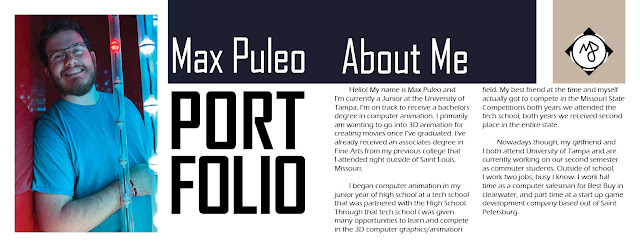


Comments
Post a Comment